RMS CONNECT: The Ultimate Remote Management Tool for IoT Devices
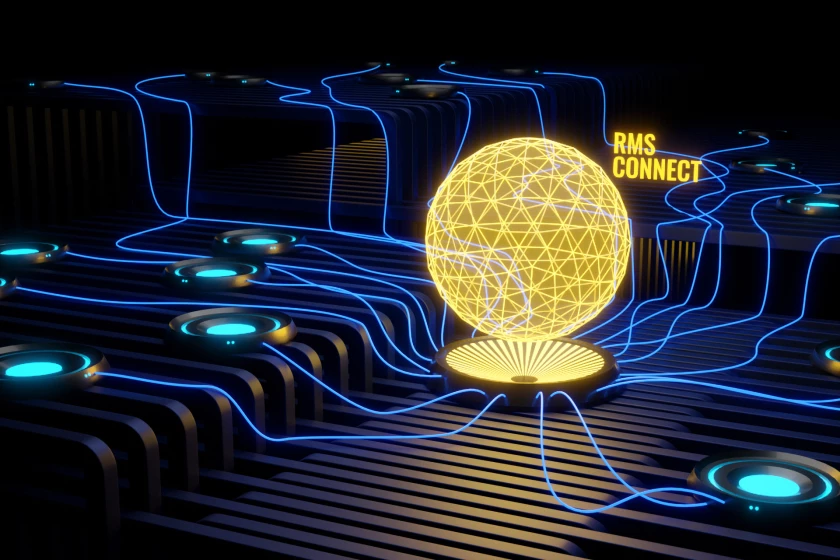
In a world swarming with smart devices, the call for remote management is louder than ever. What if we told you that there’s a tool that not only answers this call but amplifies it tenfold? Meet RMS Connect, your expert remote management tool in the world of IoT device management.
What is RMS Connect?
RMS Connect is your all-in-one remote management tool for a sprawling fleet of IoT devices. It’s a centralized hub for engineers and IT administrators to remotely access, manage, and control end devices. Whether your device is sitting on your desk or on another continent, accessing it is just a few clicks away with RMS Connect.
RMS Connect is one of the key services of the Teltonika Networks Remote Management System (RMS) – itself a comprehensive remote management tool for IoT devices.
By leveraging such a remote device management system, accessing and controlling your fleet of devices and performing IoT device remote tasks is simple and easy. If you aren’t using it yet, think of all the potential you’re missing out on!
Why is Remote Management Crucial?
We live in an age of interconnectivity. With the surge of IoT devices, having a centralized system to manage and access them remotely isn’t just a luxury; it’s a necessity. Enter RMS Connect – the magic wand that lets you oversee and control your IoT devices with ease. With the help of advanced remote management tools and software, you can streamline operations, enhance efficiency, and ensure seamless workflow across your network of IoT devices.
Diving Deeper
A proud feather in the cap of Teltonika Networks, RMS Connect is a vital component of the Remote Management System (RMS). It serves as the backbone, allowing engineers and IT administrators to access, control, and manage devices connected to their expansive IoT arsenal. Imagine having the power to operate a device as if you were right next to it, irrespective of its geographical location. That’s RMS Connect for you!
How RMS Connect Works
Think of RMS Connect as your digital bridge, connecting you to your myriad of devices no matter where they are.
The Magic Behind RMS Connect
RMS Connect creates nifty proxy links with a limited-time validity that you can pop into a browser. This then transports the interface of the corresponding protocol straight to you via RMS Connect. So, whether it’s WebUI with HTTP(S), command line with SSH and Telnet, or even the desktop screen with RDP and VNC, RMS Connect has your back.
A cool tidbit? These links have a default lifespan of 45 minutes, but you can customize this duration. This added layer of security ensures that RMS Connect isn’t just efficient, but also a safe haven for your data.
RMS Connect's Toolkit: Features and Benefits
RMS Connect is like the Swiss army knife of remote management tools, brimming with features that simplify your life.
No Fuss Setup
Bypass the technical jargon and complex setups. With RMS Connect, you don’t need a public IP, port forwarding, or additional firewall configurations for your Teltonika Networks devices. It’s plug-and-play at its finest.
Supported Protocols
RMS Connect supports all whether you’re using HTTP(S), SSH, Telnet, RDP, VNC, or SFTP protocols. This means you can access and control your devices directly from your browser.
Cost-Efficient
The cherry on top? You only pay for what you use. It’s quality and affordability rolled into one.
RMS Connect in the Real World
Alright, enough tech talk. Let’s see RMS Connect in action!
RMS Connect for Vending Machine POS System
Here, RMS Connect, combined with the SSH protocol, provided a secure remote management solution for a banking card terminal. This was used for IT firmware updates in a centralized vending machine POS system.
RMS Connect for Smart Traffic Lights Management
In this scenario, RMS Connect paired up with the Teltonika Networks RUT240 router to grant secure remote management and control to traffic lights. A smart city, indeed!
Conclusion
To sum it up, RMS Connect isn’t just another tool in the shed. It’s THE tool. In a landscape dotted with IoT devices, it stands tall as the beacon of remote management. So, the next time you’re grappling with managing your IoT devices, remember, help is just an RMS Connect away!
Frequently Asked Questions about RMS Connect
Q1: Who is RMS Connect ideal for?
A1: It’s perfect for engineers, IT administrators, and anyone looking for a streamlined way to manage their fleet of IoT devices.
Q2: Is data security a concern with RMS Connect?
A2: No worries here! RMS Connect has been designed with top-tier security protocols to ensure your data remains uncompromised.
Q3: What devices can I manage with RMS Connect?
A3: RMS Connect is versatile, letting you manage a plethora of IoT devices, from smart lights to complex POS systems.
Q4: How user-friendly is RMS Connect?
A4: With its intuitive design, even those not tech-savvy will find navigating RMS Connect a breeze.
Q5: How does RMS Connect stand out from other remote management tools?
A5: Its blend of advanced features, user-centric design, and cost-effectiveness makes RMS Connect the go-to choice for many.

